What you need to know about Closed vs. Open Captions

Ever thought about how there are multiple way to caption your videos? Figuring out which type of caption to include, or whether to use a combination of both can be a challenge!
Using captions on your videos is super important to boost interactions and audience, as anyone watching with the sound off, or those with accessibility needs can still enjoy and interact with your content.
We know it may be tempting to use the auto-generated captions feature in apps like TikTok as they are quick and easy to do. But, by doing this you can lose the interest of people relying on these captions. Badly structured long lines of text disengage viewers as the natural flow and cadence of speech is lost. However, this can all be avoided by putting in a little time into an app like Captionista to either create your own open or closed captions which will ensure your subtitling style is clear and unique.
So, what is the difference?
Open Captions
When you style captions in apps like Captionista, these are known as open captions. Due to the custom styling options, they cannot be removed from a video once they have been exported from the app or posted. This is a great option for creators who want to have a distinct and consistent style across their platform.
Closed Captions
While consistency is really important to create a professional and aesthetically pleasing series of content, considering using closed captions alongside your custom styled captions means you can get the best of both worlds. They are also easier to edit and re-upload if needed,
Closed captions are part of a plain text (SubRip Subtitle) file that includes time stamps to match up the text with your video. This text file is separate from the video, meaning it is much easier to edit and re-upload if you wish to make any changes. Being able to avoid deleting and re-posting videos will result in a more professional and consistent feed!
Closed captions are really useful if your content doesn’t rely on captions (a product video with narrative for example) but you still want to give people the option to control their viewing experience.
This is especially important for people with visual or perception difficulties. While closed captions are not as freely customisable as open captions in terms of appearance, they can still be styled to a certain extent using their device settings. On iOS these can be found in the Settings app under Accessibility > Subtitles & Captioning.
For example, the text size of the closed captions can be adjusted to suit the needs of the viewer. This is especially important if the custom styled open captions are smaller or brightly coloured.
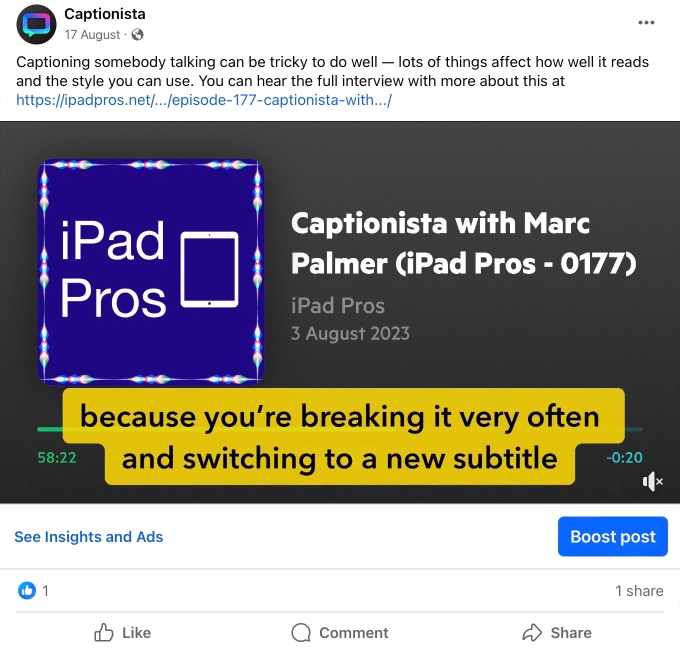
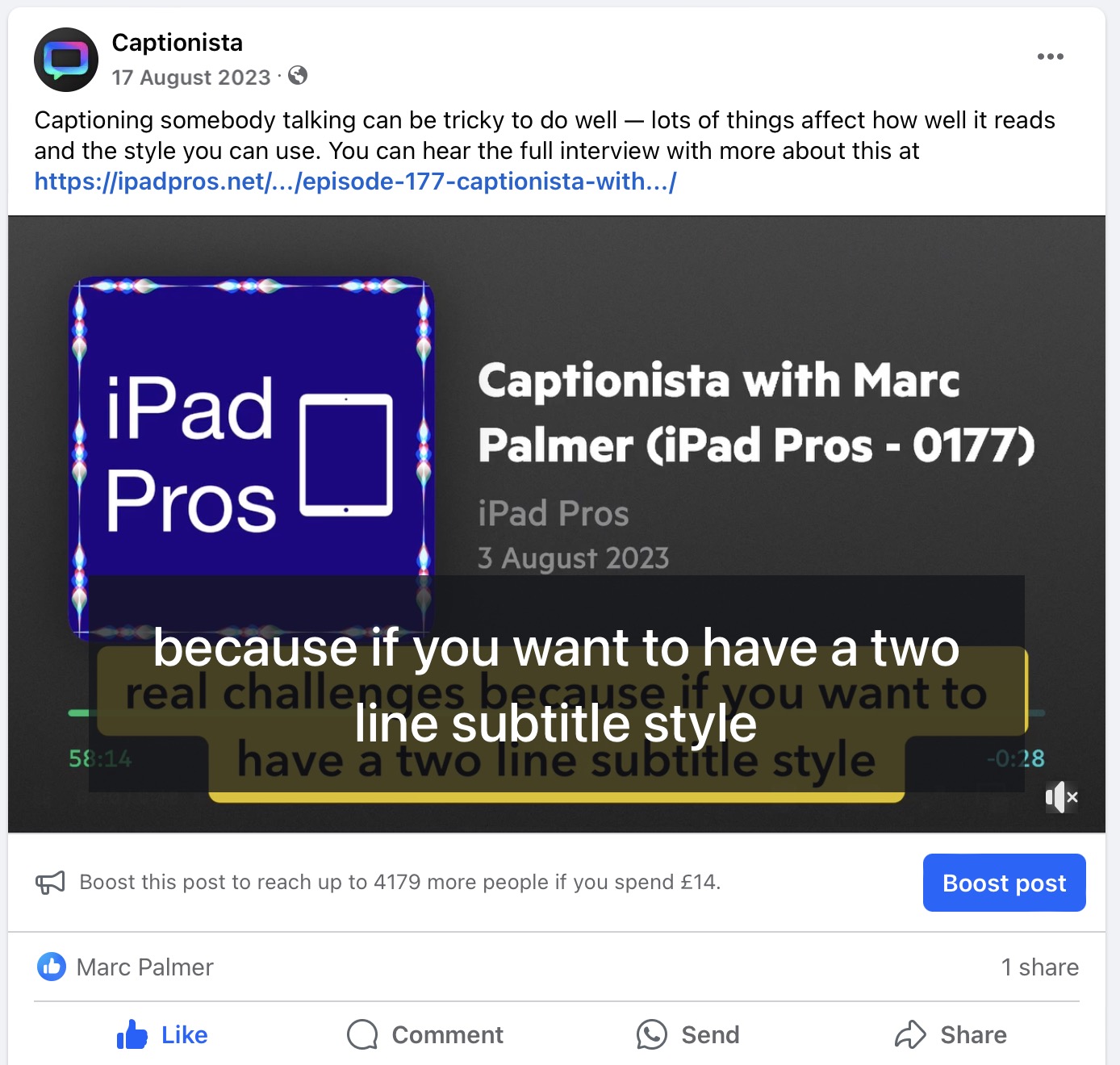
How Can You Get the Best of Both Worlds?
There are plenty of benefits to both closed and open captions individually, but with Captionista you can combine the best of both. When you go to save your finished video, you can export the separate SRT file and video with the burnt-in open captions at the same time.
This allows anyone watching your video to switch the captions on or off as needed to create a viewing experience most suitable to them.
Having both open and closed captions on your videos will make them more available to those with accessibility needs and anyone watching your videos with the sound switched off in public spaces.
